Analytic Tools
Collision Report
Last updated on 07 Nov, 2025
The collision report is a standard output that lists all collisions matching your query sorted by date and time. The summary section at the top describes the selected time frame, total number of collisions, % of those collisions that were geocoded, and any filters that were added. An example output is shown below:
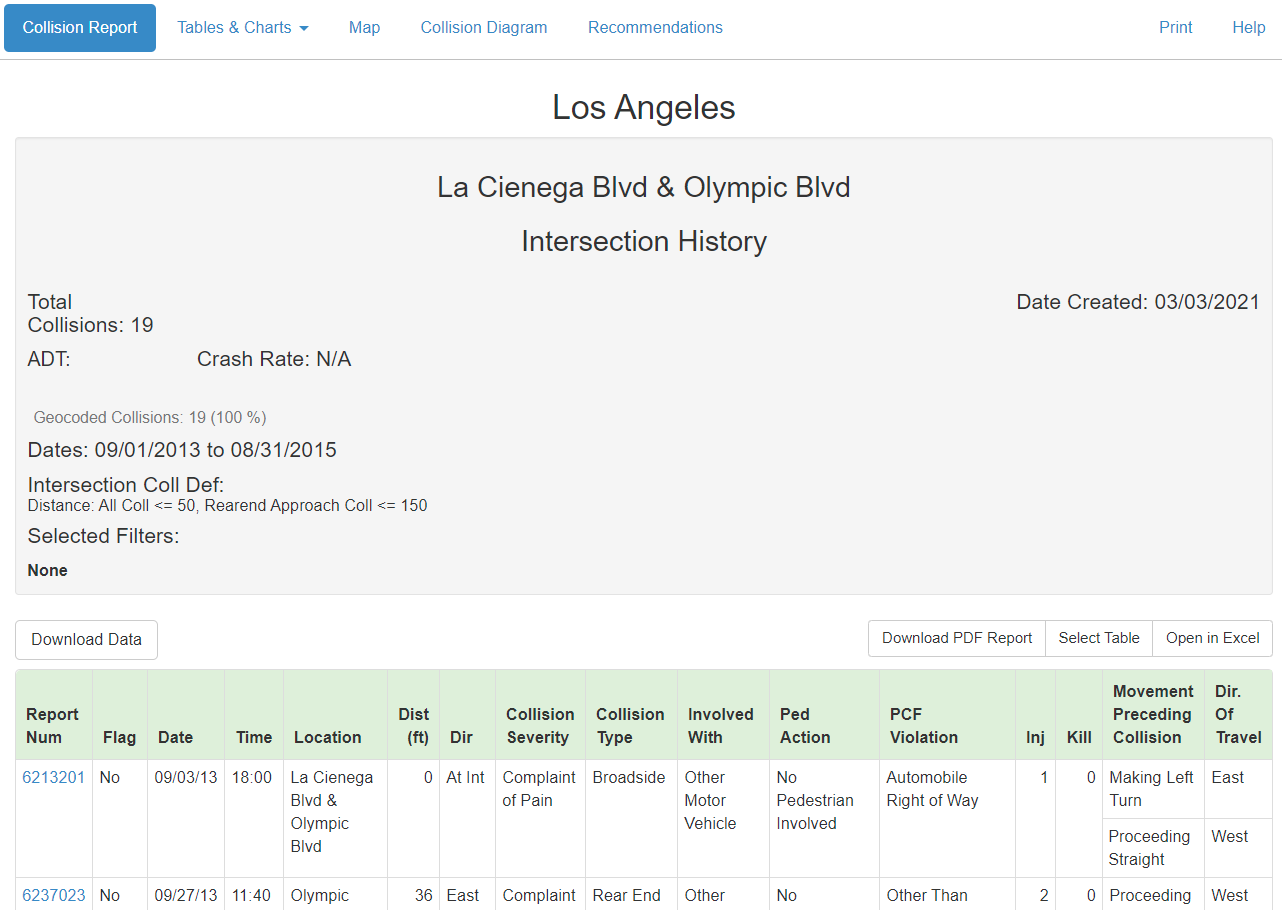
There are several interactive options to work with the collision report. Descriptions are as follows:
Input ADT
In the collision report you can enter the Average Daily Traffic (ADT) for the intersection or corridor to calculate a crash rate. If your database already contains ADT, the ADT and crash rate are automatically shown in the window. If there is no linked ADT, you can directly enter it next to the ADT: text and the crash rate will update with the corresponding value. An example output is shown below:
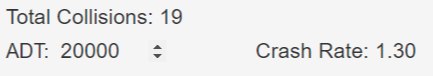
For a corridor, the length of the corridor is shown and used as part of the crash rate calculation. As you fill in the ADT it will automatically update the crash rate as well. The PDF report download will also include the ADT and crash rate information if anything is entered. If left blank, it will be excluded.
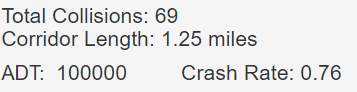
Select Table
The Select Table option will highlight the entire table that you could then copy and paste into another document.
Open in Excel
Clicking the Open in Excel button at the top right of the table will give several options to download as CSV, MS-Excel or PDF. Note if you choose the MS-Excel option you may be presented with display warnings in Excel. Simply click OK to accept them and display the results table.
Download PDF Report
Download a PDF report showing all the information in the collision report window by clicking on the button at the top right of the table.
Print Table
You can print the table by CTRL+P or using the Print button in the upper right of the menu.
Download Data
The download data button is shown in the top left above the table. After clicking it you will be presented a popup window with all the table download options such as a Collision, party or victim file or a summary file. You can also choose a CSV format or Excel format. The downloaded files will provide more of the fields than just those shown in the report table.

